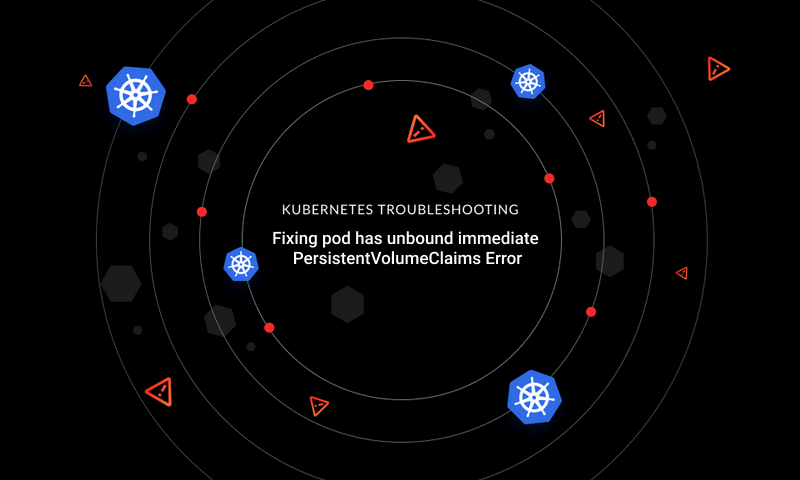

{{text-cta}}
Kubernetes has revolutionized application deployments, but it’s considered by many to be a very complex product. A lot of things can go wrong with a highly available container-orchestration engine like Kubernetes that’s designed with several components and created to be a distributed solution.
For instance, there are several layers of components at play, and any one of them at any time can suffer a failure of some sort. Cluster administrators have to depend on the exit and error codes generated by the platform in order to gain insight on what’s happening with the platform. There are times, however, when the messages provided by these error codes are cryptic and may not offer you any insight at all.
The `Field is Immutable` error is one of those messages. If you’re a cluster administrator or an engineer responsible for supporting your Kubernetes infrastructure, chances are you’ve run into this error message. In several cases, the `Field is Immutable` error is encountered when a cluster administrator is trying to update previously deployed resources. Which fields are immutable? Why would a configuration have immutable fields? How do you work around this problem?
This article is going to clarify what the `Field is Immutable` error message is all about, the scenarios where you might receive this error while managing your Kubernetes clusters, and how this error can be resolved
What is the `Field is Immutable` Error?
The `Field is Immutable` error refers to certain fields that are a part of your configuration specifications. Some of the fields in your configurations are immutable once you’ve deployed resources with values in these fields. The reason behind this is one of the core principles of Kubernetes.
Kubernetes subscribes to the **immutable infrastructure** paradigm. Immutable infrastructure refers to the concept where deployed infrastructure is never modified in place. If changes are required to a given resource, destroying the current resource and rebuilding that resource with changes is the appropriate workflow.
When certain Kubernetes resources are deployed, there are specific fields in your specifications that simply cannot be changed. If there is a change required to any of these immutable fields in your specifications, destroying and recreating that resource is the *only* way to update them. Otherwise, a cluster administrator may receive this error to *remind* them that a modification of this field is not allowed.
For example, let’s take a look at selectors. In Kubernetes `apps/v1` API version, label selectors in a deployment are immutable once they have been deployed.
To see how this error can be generated, you’ll start by looking at a deployment configuration. Below is a snapshot of the configuration for a deployment that has already been deployed to the cluster:
In this scenario, you’ll assume that the cluster administrator who deployed this resource forgot that there is an additional label that needs to be added to the `matchLabels` field in the resource definition.
Without first destroying the deployment, you update the resource definition and then the admin attempts to run the `kubectl replace` command to update the resource. This will attempt to make modifications to the deployment in place.
But the new version of the resource definition has updated the `matchLabel` selectors as follows:
This is where the `Field is Immutable` error would be generated since you cannot modify the label-selector fields of a configuration on a resource that is currently deployed.
{{text-cta}}
The error generated would look something like this:
The Kubernetes documentation specifically warns you against making label-selector updates in this fashion. Label selectors aren’t the only specifications that are immutable once resources that use them have been deployed. Other specifications that are immutable in this way are the following:
- Label selectors
- Secrets
- ConfigMaps
Resolving the Error
The simplest solution when receiving this error is simply to redeploy the resource that you were attempting to modify. This may or may not be affordable in some cases, which is why it’s important to plan the configurations for your resources.
If you’re required to change your deployment (for example), destroy and recreate the resource like this:
Start by deleting the previously deployed resource:
Next, with the changes in the newly modified resource definition, you can safely redeploy that resource:
Final Thoughts
In this article, you learned what the `Field is Immutable` error is and a few scenarios where you could possibly see this error generated. You also learned how you can resolve this error when it occurs.
The most important thing to take away from this article is that a Kubernetes deployment’s label selectors are immutable—they cannot be changed once they have been created. If you get into a situation where you need to make an update to the deployment’s label selectors, the only way to do this is by removing the deployment in question from your cluster and redeploying it with the label-selector updates. This is why it’s so important to plan your deployments so that you prevent yourself from making changes to the label selectors once the deployments have been created.
Learn from Nana, AWS Hero & CNCF Ambassador, how to enforce K8s best practices with Datree
Headingajsdajk jkahskjafhkasj khfsakjhf
Lorem ipsum dolor sit amet, consectetur adipiscing elit. Suspendisse varius enim in eros elementum tristique. Duis cursus, mi quis viverra ornare, eros dolor interdum nulla, ut commodo diam libero vitae erat. Aenean faucibus nibh et justo cursus id rutrum lorem imperdiet. Nunc ut sem vitae risus tristique posuere.







%20(1).webp)
.png)
.png)





