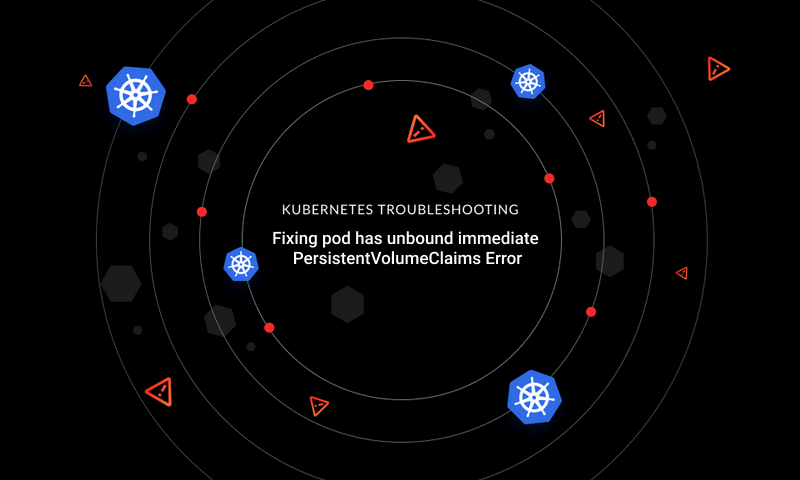

Kubernetes has a lot to offer in a DevOps workflow, but the container platform’s many benefits come with configuration challenges and other issues. Crashes at the pod level are common.
Kubernetes assigns unique error codes, known as termination messages or exit codes, to specific problems—giving users context around pod failures, application errors, command errors, termination, and other issues. The platform also writes these issues to locations accessible to monitoring tools or dashboards so that users can further investigate fatal events.
Kubernetes assigns an exit code a value between 0 and 255 to error codes, each value matched with particular internal and external issues. These error codes make it easier to debug problems and prevent them in the future, because they tell you exactly where to probe.
One of these error codes is `Name is Required`—which may present itself as `[xx] NAME is required`. Learning about this code and the error it describes can help you understand and improve your Kubernetes deployment. This article will explain `Name is Required` and how you can solve it.
The Importance of Names in Kubernetes
The cluster is the lifeblood of Kubernetes. It contains the nodes and any supplemental components—like the control plane, cloud APIs, intra-node proxies and kubelets, and add-ons—that power containerized applications. You also have namespaces, controllers, StatefulSets, and DaemonSets, among other elements. These essential pieces of the Kubernetes puzzle are called *objects*, which **are automatically assigned both names and universal unique identifiers (UUIDs).**
These UUIDs help the Kubernetes system identify every active resource throughout its lifecycle. Additionally, they help administrators continually define configurations that affect cluster-hosted applications. Name specificity is critical because it prevents incorrect targeting of resources. For those with frontend experience, this partly resembles how CSS classes and IDs work.
According to Kubernetes, a name is defined as “a client-provided string that refers to an object in a resource URL, such as `/api/v1/pods/some-name/`.” These resources are endpoints in the Kubernetes API; accordingly, these endpoints store specialized collections of API objects. Per official documentation, the standard `pods` resource contains a number of pod objects. This structure is similar for other resource types. Names are also integral to custom resource definitions, which exist outside of Kubernetes’ default builds.
Names are alphanumeric within Kubernetes and, while not universally true, these named objects are typically grouped into unique namespaces whereas cluster-wide objects (like nodes) are handled a little differently. These namespaces help dictate user resource distribution within the cluster.
Finally, names must follow standardized naming conventions in many instances. Given this and the abovementioned factors, you can see why names are so central to a healthy Kubernetes deployment.
What Is `Name is Required`?
Say you’re attempting to execute a command within kubectl. You run the script and are greeted with something like the following error:
The system message reveals that Kubernetes has encountered an issue linked to your resource definitions. This might occur, for example, while applying a config map or while creating Docker registry secrets.
Thankfully, the causes of this problem can be fairly innocuous. You might make spacing or character errors while typing in commands or while copying and pasting text between programs. Quotational errors (using “vs”) and even inserting accidental spaces within kubectl can trigger this error message. Additionally, incorrect hyphenation may cause Kubernetes to behave incorrectly while trying to execute commands. These issues aren’t always easy to spot at a glance.
You might also encounter the following:
A `Name is Required` error of this type means that Kubernetes cannot effectively discern a resource name within your YAML file. This could be because the name is missing, the name isn’t specified, or the command is typed incorrectly. You must identify what is the root cause of this issue and make the appropriate fixes.
Proper naming and object referencing are key to making administrative changes within Kubernetes. A `Name is Required` problem can represent one of many issues around your naming conventions or resource fetching, or even be as simple as syntax.
How Do You Solve `Name is Required`?
You’ve learned about the core issues, but some further explanation is required. For example, consider the issue of quotation within Kubernetes and kubectl. Note that Kubernetes supports the JSONPath template, which is an input structure that determines how your configuration files are organized. Text within those path expressions must be double quoted, and names are commonly included within those paths.
That said, incorrect or missing quotation of names can cause operative errors within kubectl and Kubernetes. These manifest themselves as some variation of the `Name is Required` error. Furthermore, it might be necessary to escape your JSON strings. This eliminates any ambiguity about where your quotations begin and end, thus allowing proper parsing of your configuration fields.
Your OS may also influence syntax. For example, Windows users might need to use single quotes instead of double quotes for non-spaced templates. Single quotes are also desirable when using bash.
Spaces
The proper use of spaces—and omission of them—is essential to correctly entering kubectl commands. Any operation involving a name that includes erroneous spaces can hamper execution. Consider the following example from Stack Overflow, in which a user purposefully entered an extra space to observe the results:
While this user’s YAML file isn’t included, it’s not required for this example. Simply by adding a space before `special.type=’charm’`, the user doomed the command to fail. Be sure to keep a close eye on your syntax and keep characters together when needed.
Dangers of Copying Code
Undoubtedly, at some point you’ve borrowed code from a Stack Overflow post or have transferred code from a browser-based workspace to another destination. This is highly efficient. Unfortunately, copy-pasting code from your browser into kubectl, a YAML file, or elsewhere can introduce strange formatting errors. These may not be anticipated or apparent at first glance.
It’s also possible to carelessly copy-paste an unrelated piece of text and then try to execute a command. Mistakes happen.
Additionally, there are some malicious elements on webpages that you should be wary of—namely JavaScript and CSS pastejacking. Hackers can insert invisible code on the frontend that’s set to a trigger, typically some sort of expected user interaction on screen. Once this malicious command is running, the website can alter your clipboard after you have copied text by either removing or altering the characters you intended to capture. Users who paste this troublesome code without inspecting it can wreak havoc on their systems.
Make sure you inspect everything that originates from an online source. Sanitize your code manually without relying on third-party tools to do it for you. This will ensure the safety of your code and your machine, as well as the successful execution of commands within Kubernetes.
Conclusion
Errors around `Name is Required` may seem tricky, especially since the causes of those errors may not seem related to the names involved. Simple syntax errors, pasting issues, and even improper spacing can prevent kubectl from running successfully. The good news is that the fixes for this problem are relatively easy and don’t require deep technical knowledge to apply.
It’s important to see Kubernetes errors as learning experiences, so that you can use them to improve your applications for a smoother deployment.
Learn from Nana, AWS Hero & CNCF Ambassador, how to enforce K8s best practices with Datree
Headingajsdajk jkahskjafhkasj khfsakjhf
Lorem ipsum dolor sit amet, consectetur adipiscing elit. Suspendisse varius enim in eros elementum tristique. Duis cursus, mi quis viverra ornare, eros dolor interdum nulla, ut commodo diam libero vitae erat. Aenean faucibus nibh et justo cursus id rutrum lorem imperdiet. Nunc ut sem vitae risus tristique posuere.








%20(1).webp)
.png)
.png)





